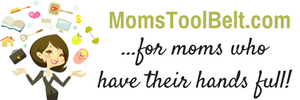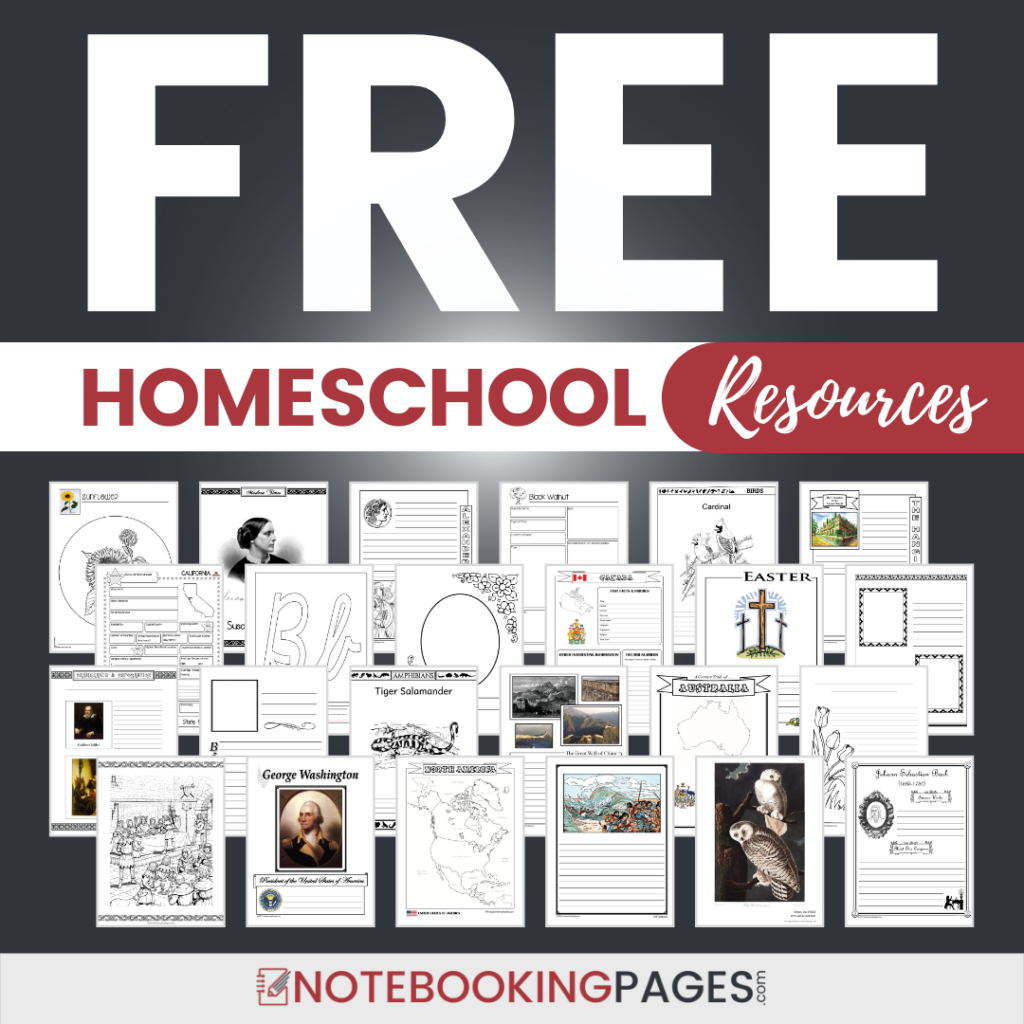This information has been provided by our MAC members to assist you with use of our site and files.
How to Download Files
1) Control-click
2) Scroll the pop up and click “Save link as…”
3) Navigate the folders to place the file where you want it
4) Click “Save”
Working with PDF-E Files
You will need to use the actual Adobe Reader program, not the PDF Viewer that comes with MAC. This is a free download from Adobe.com (available here).
Working with XLS / XLSX Files
If you do not already have a spreadsheet program (like Microsoft Excel), OpenOffice Calc 3.0 is Mac-friendly. I’ve confirmed with our MAC users that the Open Office Calc program works for them. This is a free download (available here).
PLEASE NOTE
You do not have to download or use these programs to use Mom’s Household Planner. These programs are only needed for the special files we’ve offered that allow you edit/customize text, font, background colors, etc. If you simply want to view/print the standard PDF files, then your PDF Viewer will be adequate.
ADDITIONAL SUGGESTIONS
If you have further input that will assist other MAC users, please leave me a comment below! I appreciate your help. I personally do not own a Macintosh computer and rely on your input to provide the best service to our MAC community. Thank you!