Sometimes when typing in an editable field (like for a title), the PDF-E will allow you to keep typing more and more letters, but won’t allow you to add any more spaces to create more words within that field. So you get one very long string of letters. Strange! I have learned that if I instead type the first letter of each word of my longer title with a space in between, I can then go back and fill in the rest of the letters.
Example:
Say I want to type . . . “My Christmas Financial Planning Form” but it stops letting me add spaces after the word “Financial”. Instead, I will type “M(space)C space)F(space)P(space)F” and then go back and fill in the missing letters.
If you know a better way to handle this issue, please let me know (via our support link below) so I can share it with everyone!
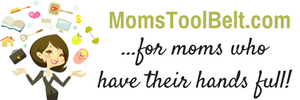
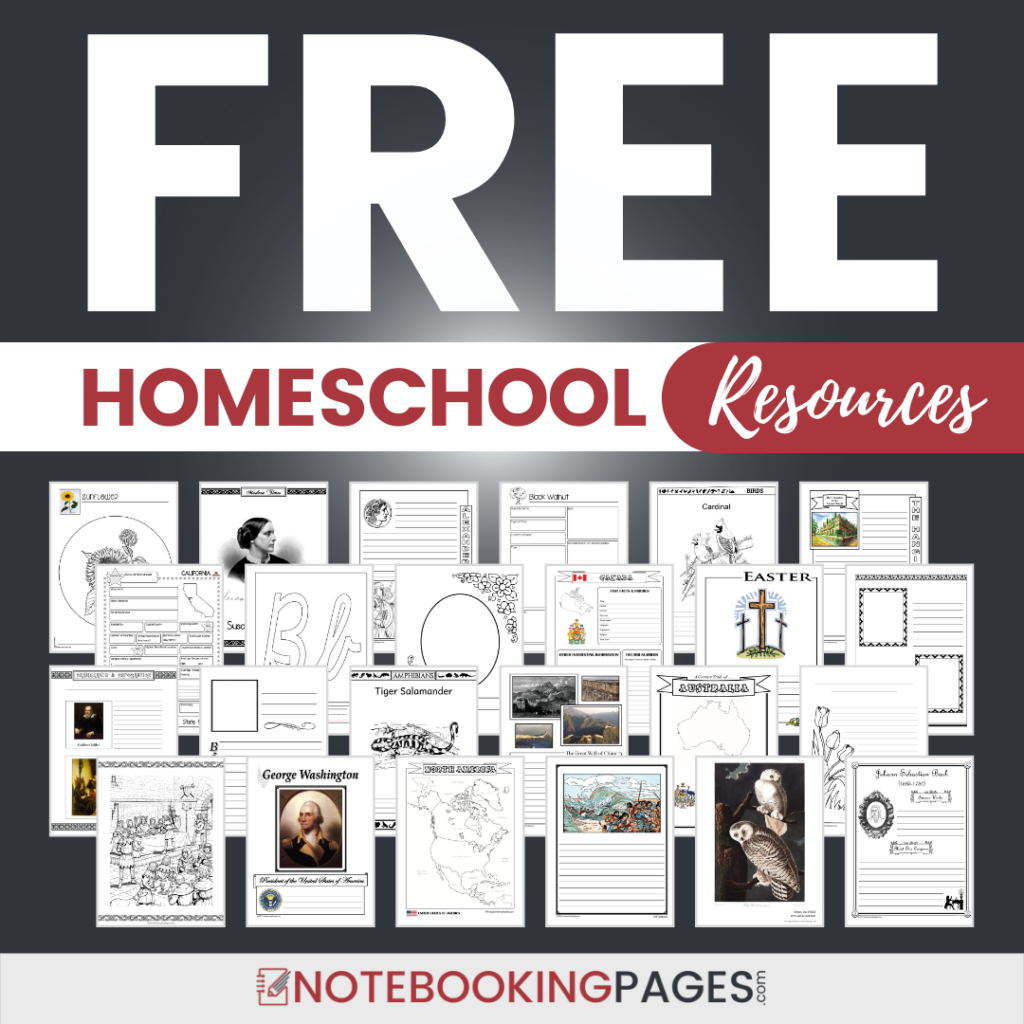
Can I change the font color in PDF – E to any color I want?
Hi Lindsay,
I do not believe this is possible (at least from the version of Adobe I use). You can change the styling … bold, italicize, etc.