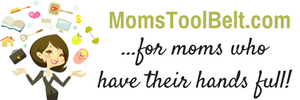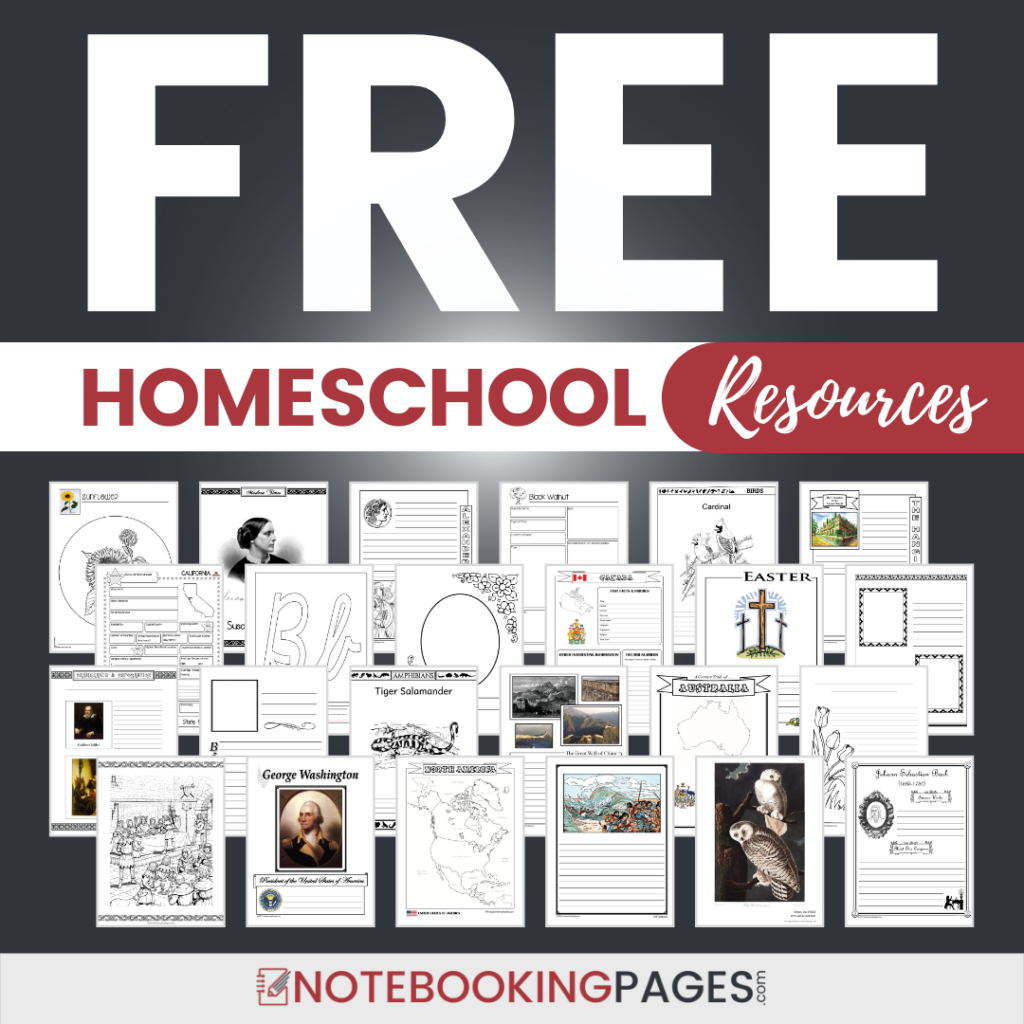At this point, we have:
1) A temporary binder that’s keeping all of our accumulating paperwork under control.

Make a Household Planner Notebook: Covers & Spines
Now it’s time to pick out a binder for your household planner. I personally have (at this time) 7 different binders/notebooks of varying sizes. I’ve been using this system for more than five years and pretty much know what works for me. I also homeschool, run a home business, and have 10 children. So, there’s lots to keep up with! I would suggest you start with one binder (maybe 2) and after you determine what works best for you, then you can decide if you have a need to pull out certain sections or to start new binders.
So what kind of planners/binders do I keep?
- “All-in-One”:
A large 2.5″ D-ring binder with clear plastic sleeves that houses my “long term” brain for everything. - “Medical”:
A 1″ binder for our medical records that I can grab easily and take to the doctor/hospital. - “Emergency/Contacts”:
A 0.5″ binder my important info (contact info, emergency info, etc. … things I want the kids, babysitter, husband to have quick access to). - “Meals & Recipes”:
A 2″ binder for all of my recipes. - “Quiet Time”:
A 1″ binder for my quiet time, Bible study, & sermon notes. - “Homeschool”:
A fat 3″ binder for my “school brain” and important resources. - “Daily Planner”:
An “openable” spiral bound notebook that I keep with me pretty much 24/7 that has my daily/weekly planner, routine charts, and spots for taking notes throughout the day. I used the ProClick Binding System to put together this expandable notebook (very handy tool!).
So, you’ll notice some covers are from Mom’s Tool Belt and some are not. I used to be one of those “all or none” types when it came to this sort of thing (ring a bell?). I wouldn’t have been content until everything matched, but, in recent years, I have learned to live with things a little less than perfect including my un-updated covers. However, if you are starting from scratch, you can make everything match if you like!
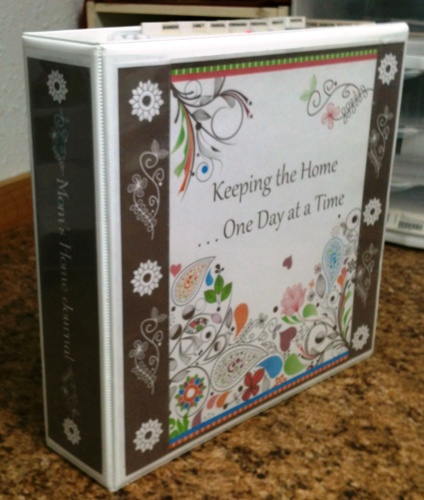
Swirly Theme
|

Spring Theme
|
Household Planner Notebook: Covers
If you want to use our themed covers or create your own, you’ll need a binder that has the clear plastic sleeves on the outside. Most binders have more than an 8.5 x 11 space in the front cover. So, to help you fill the space left over on the sides, I have created decorated left-only and right-only border pages to add to either side of your cover.
In my first picture above (swirly theme), the extra borders are on the right & left outside edges (brown background with white swirly deco’s running vertically). In the second picture (spring theme), I used one extra border on the ride edge (butterflies & pink flowers). These border pages are found in your “Cover Pages & Spines” file.
Simply slip in your cover page and add one or both border pages behind it. You might need to trim off some of the white margins to make them fit perfectly. Looks beautiful!
Household Planner Notebook: Spines
Choose the spine that fits your binder. They come in four sizes. If one of these sizes isn’t perfect, choose one that’s too big and trim it down to fit. I recommend printing the spines on a thicker paper to make insertion easier. Stand your binder upright and completely open, trying to touch the front cover to the back, and insert your spine.
Trouble removing your spine? Try this little trick. Take the sticky part of a post it note (regular tape may hurt your spine when removed) and affix it to the top of the spine, open the covers as described above, and pull. Works great!