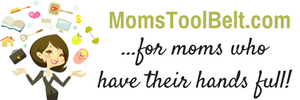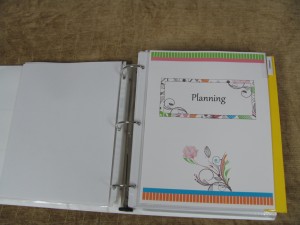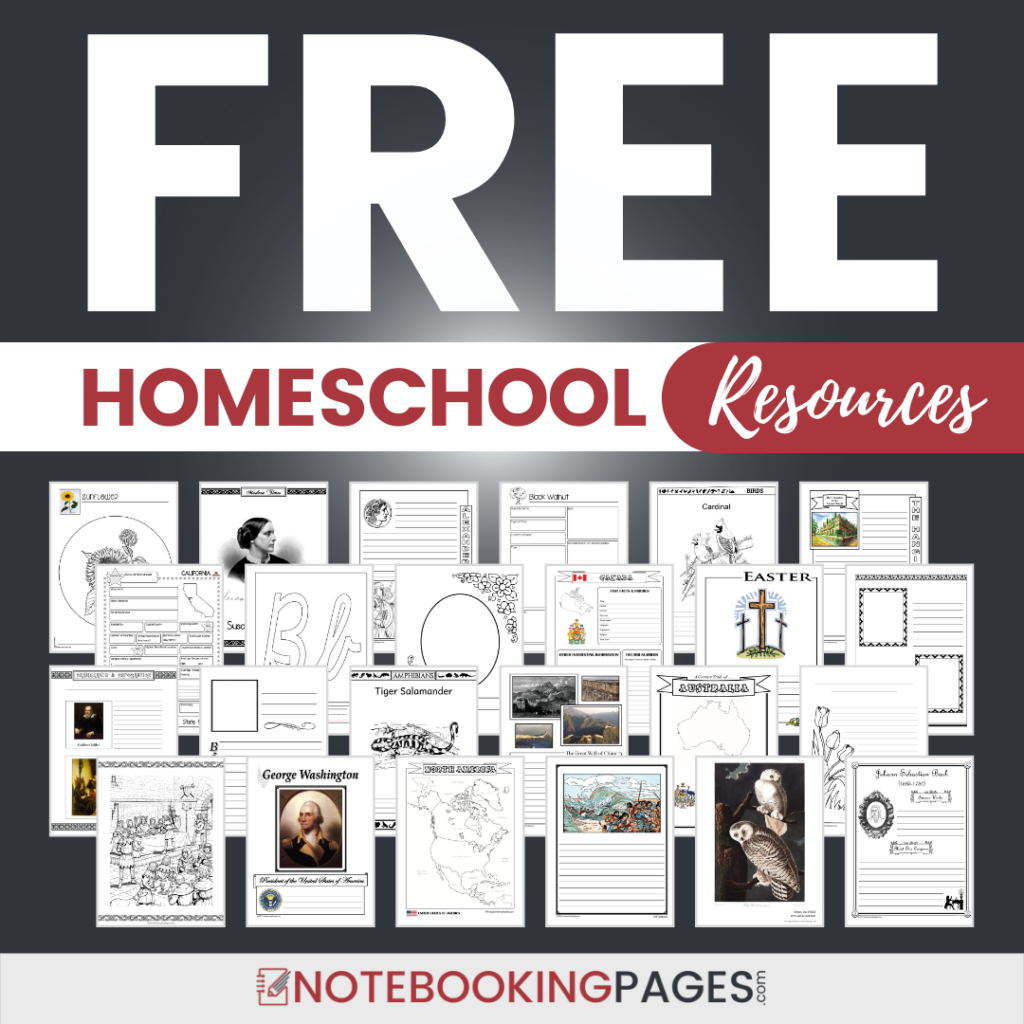Make a Household Planner Notebook: The Planning Section
The first section of my household planner is the “planning section”.
I will detail here how I have put mine together and how I use it.
(The yellow card stock is hiding the rest of the binder
so you can plainly see what just this section looks like.)
| If you have just completed the “How-To” for Planning Your Week (parts 1-3): It’s time to begin building your official planner! Use the information on this page to guide you. Once this section is complete, you can finish building your weekly plan. You will be able to fill in your MUST-DO LIST and PERPETUAL TO-DO LIST from the information you add to this section. Then, each week, you will revisit your Planning Section to find all of the info needed for your weekly plan. I personally keep my weekly plan in it’s own little spiral notebook, but you may want to keep yours in front of this planning section. |
Make a Household Planner Notebook: Dividers
As you can see from the above photo, I printed a divider page onto card stock and inserted it into a sheet protector. Besides protecting the page, the sheet protector will make the divider stand out beyond any pages put behind it. You will also note that I have added an adhesive index tab (available at Walmart or any office supply store) to the sheet protector to give it a label I can see from the sideview. This will make it stand out even more than just a protected page found anywhere else in the planner … easy to spot as a “main” section of my planner.
So what’s inside?
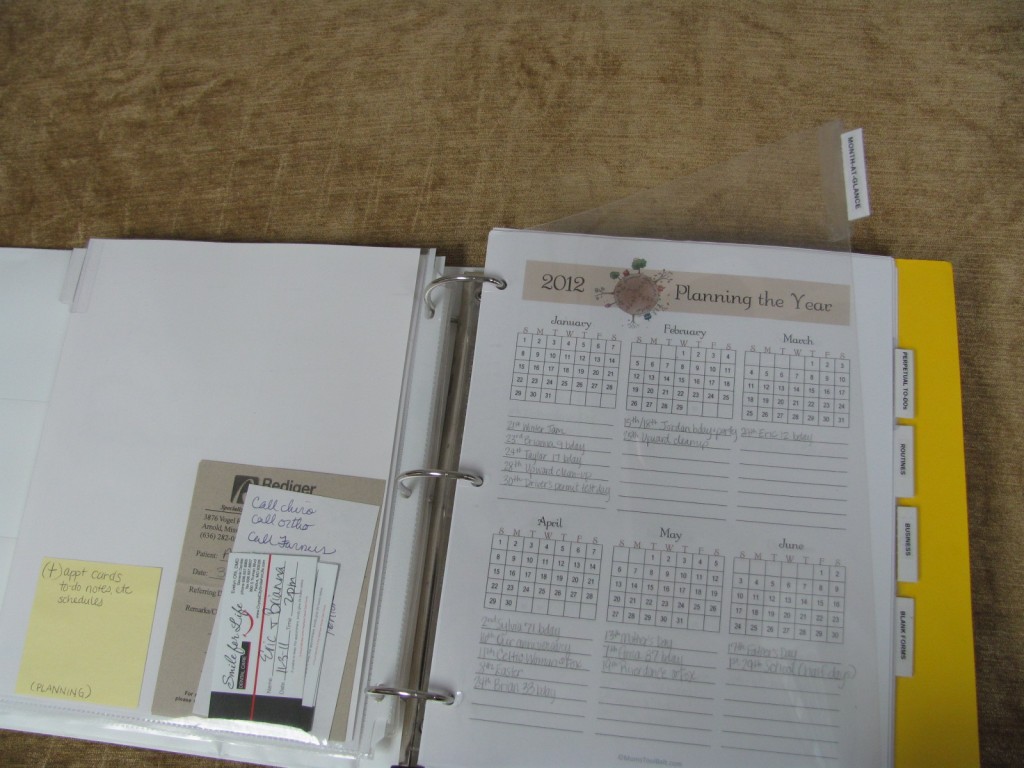
Make a Household Planner Notebook: Month-at-a-Glance
On the left you see the back of our sheet protected divider. I insert loose items I have collected that need to be added to the calendar for a future planning session. On the right, I’d first like to point out that my “divider” is actually a piece of transparency film with an index tab attached. This makes the divider the same size as the paper behind it but allows me to view the current info. I used this method for this entire section of tabs. I could have used a piece of card stock instead with an attached tab, but preferred this method for this section.
I use the at-a-glance monthly calendars to plan an overview of upcoming events. Each month, I will transfer this info to my working calendar in the monthly calendars you see below. I will also come back later and add any important info that I want to remember for next year’s planning. Next year, this set of calendars will be used as my guide. I have two sets of these calendars – one for home and one for business/ministry.
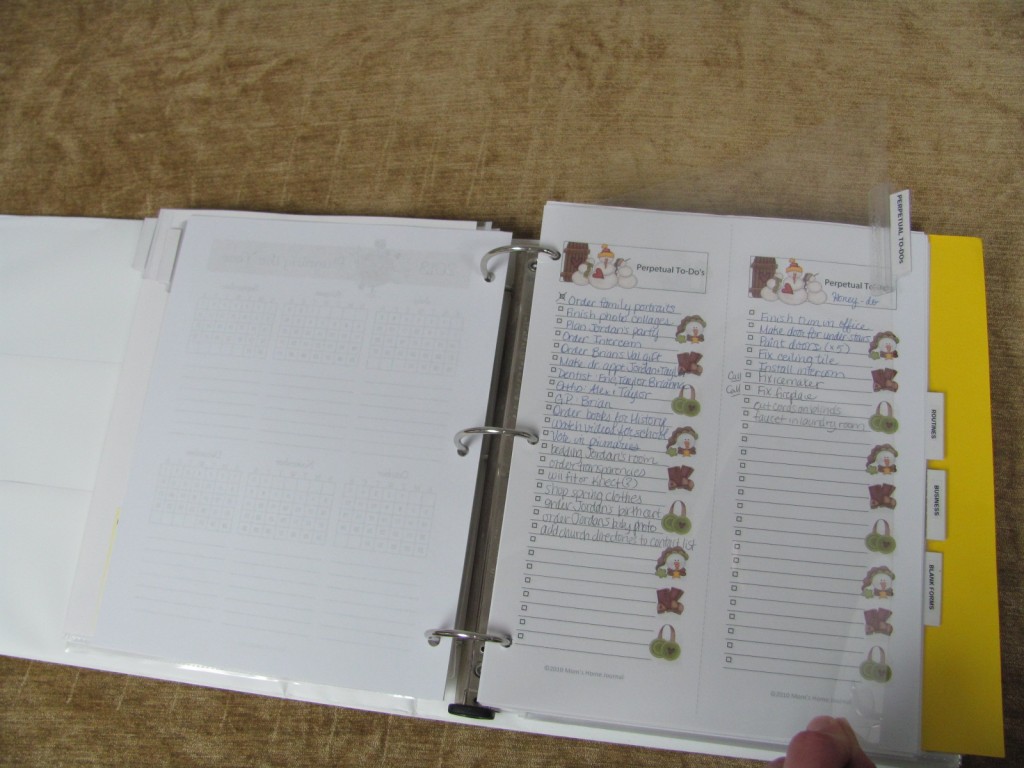
Make a Household Planner Notebook: Perpetual To-Dos
This is one of the most FREEING sections of my planner. I have printed out lists with the following headings:
- Perpetual (main)
- Perpetual (for each season)
- Honey-Do
- Mom Blessings (things to do for ME)
- Home Blessings (things to do for the house)
- Homeschool
- (my list for business/ministry is kept on my computer notebook)
To each of these lists, I add ANYTHING I want or dream of doing. I can completely empty my brain. During each week’s planning session, I come here to cross off any items I accomplished and pick up to 18 new items I would like to add to my weekly plan. Throughout the week as I think of any ideas, they go on these lists keeping my brain clutter-free.
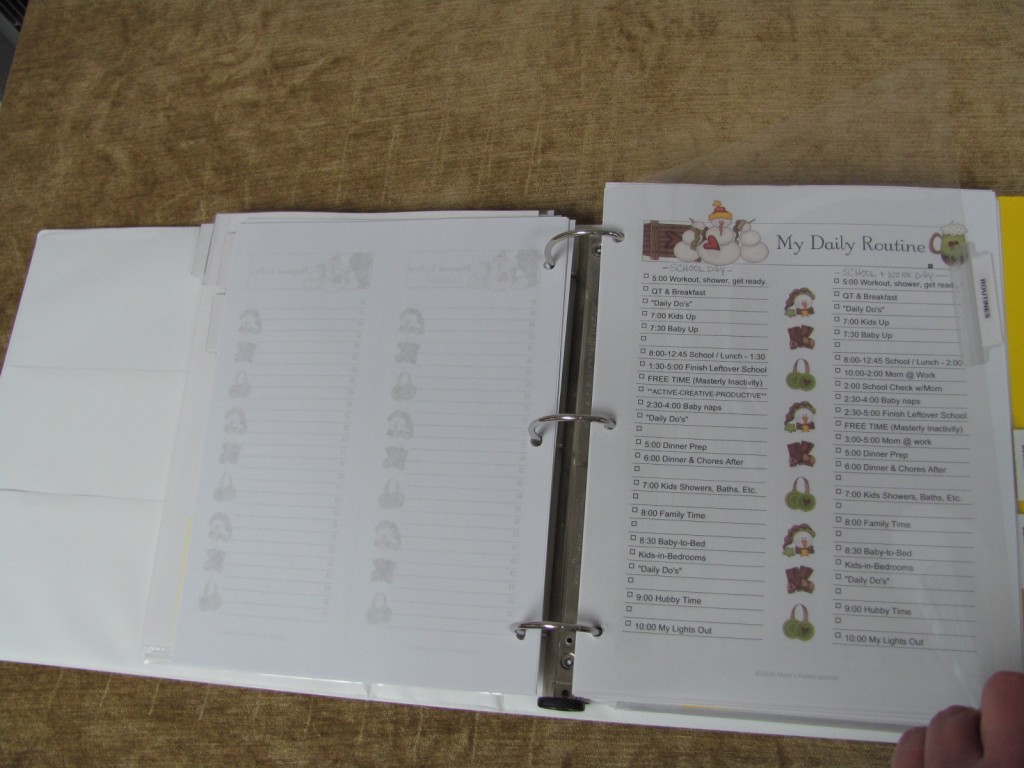
Make a Household Planner Notebook: Routines
Here is where I keep copies of my routine pages. I haven’t updated this for a while. In fact, that’s not even one of our “routine” pages in the photo above. That’s created using one of our List forms. I now use our At-a-Glance Weekly Planner Inserts (Routine Pages).
Make a Household Planner Notebook: Business/Ministry
No photo — this section is similar to my Monthly At-a-Glance tab.
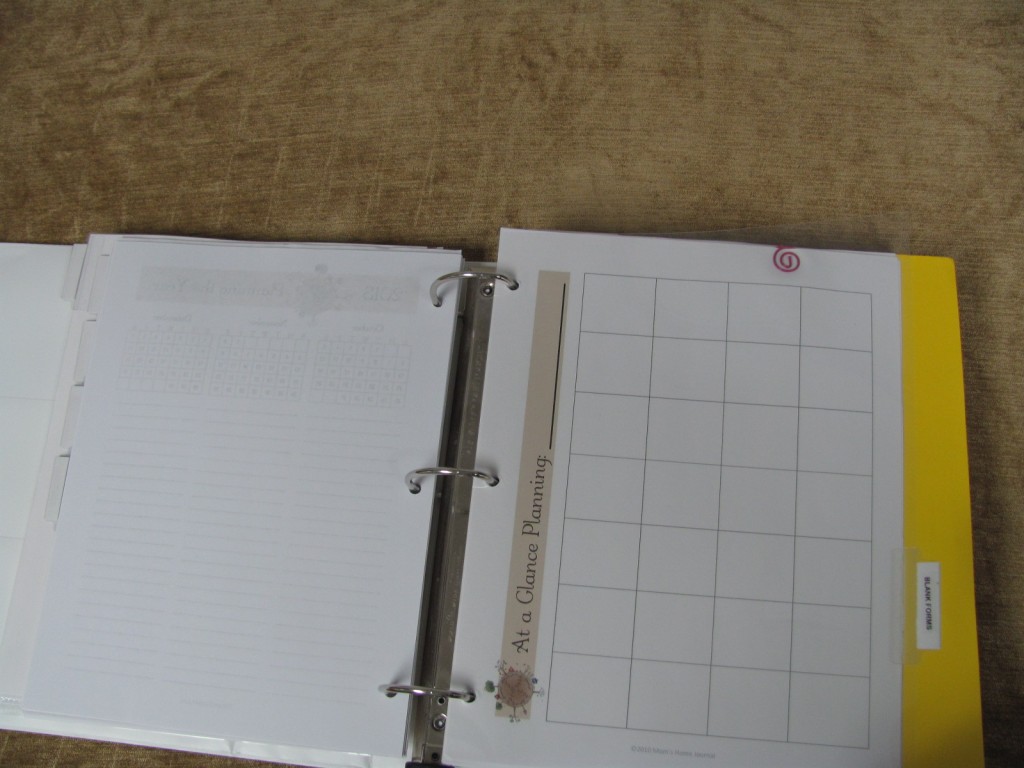
Make a Household Planner Notebook: Blank Forms
This section is exactly what it says, blank forms.
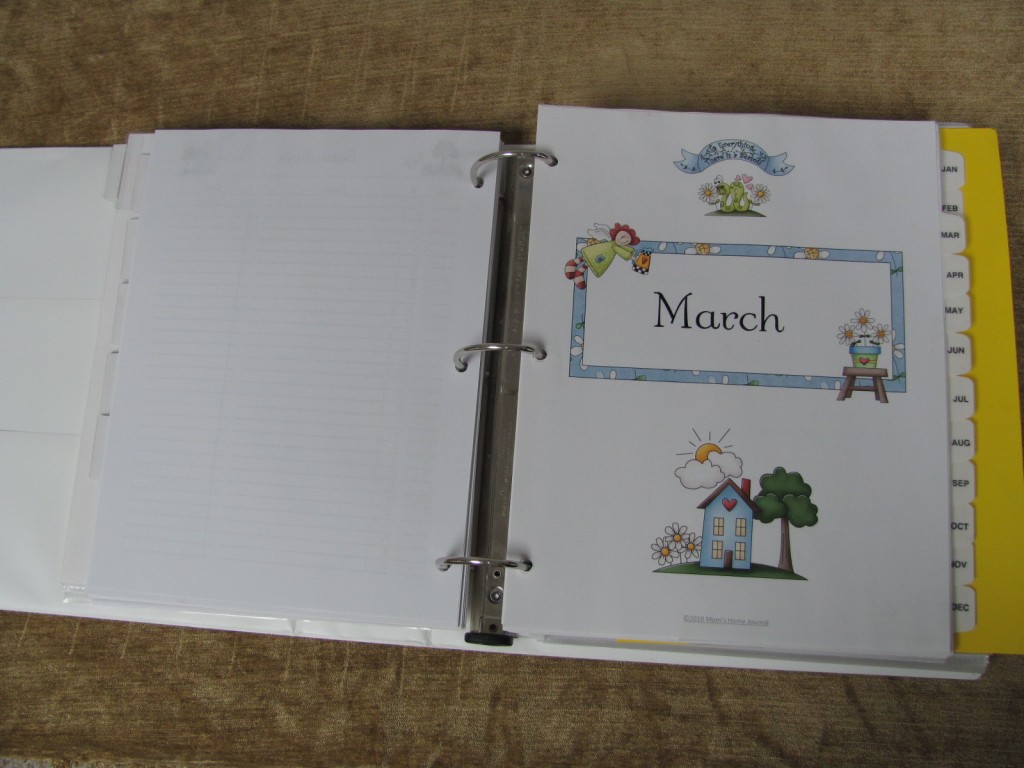
Make a Household Planner Notebook: Monthly Calendars
I bought my monthly tab dividers YEARS ago from Walmart. To “seasonalize” the dividers, I taped the month’s divider printed on regular copy paper to the tab divider. In each tabbed month, I have printed three calendars (one for home and two for business/ministry). I will also include any informational flyers for special events in this section (like info for church retreats, concerts, etc.). I work out the details for each month on these calendars. All events, times/places, appointments, etc. go on these calendars ASAP. The month-at-glance calendars mentioned above just hit the highlights. These calendars flesh out ALL of the details. I visit this section each week to add important info to my weekly planner.
(Side note): It’s important to have a family calendar somewhere in your home that kids/husband can use. If you’re not comfortable with them thumbing through your household planner, then BE SURE that each week you’re checking the family calendar to keep it synced with your calendars. It might be easier to copy your calendar and give one to each family member. Just a thought.
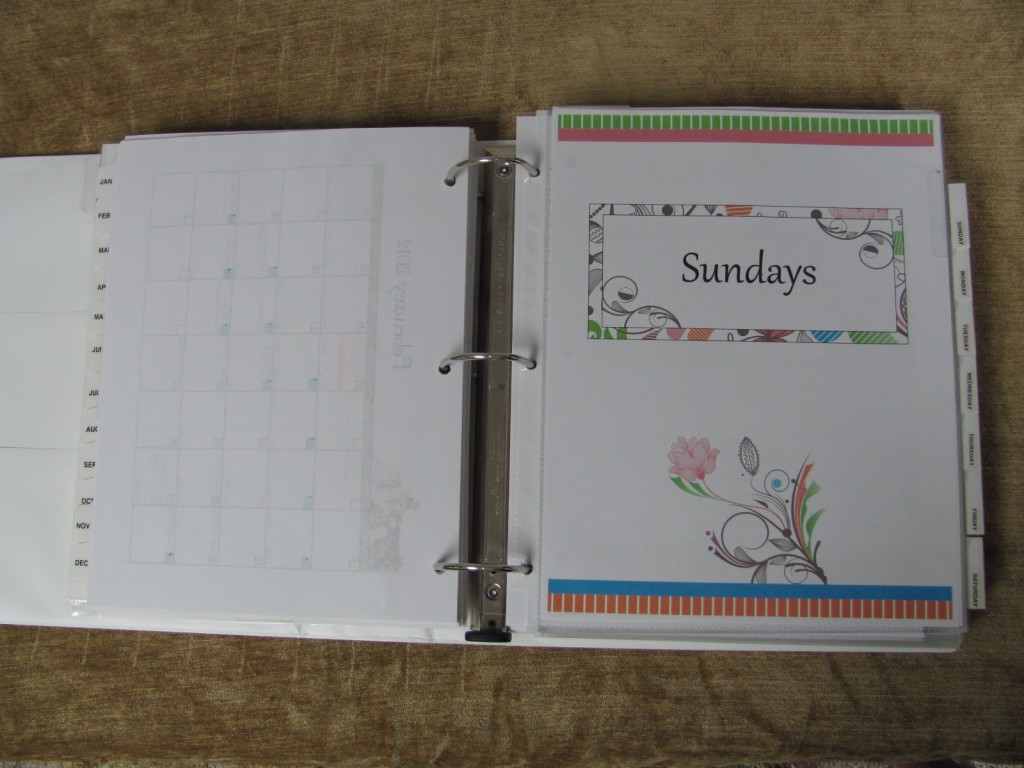
Make a Household Planner Notebook: Days of the Week
Divider pages for each day of the week are printed on card stock, slipped into sheet protectors, and given an index tab. I do not do a whole lot with this section, but it serves me very well. Inside each day’s sheet protector, I will put any important loose items I need for that day. I also print a daily routine task page and write down any task lists I might need for that day’s tasks.
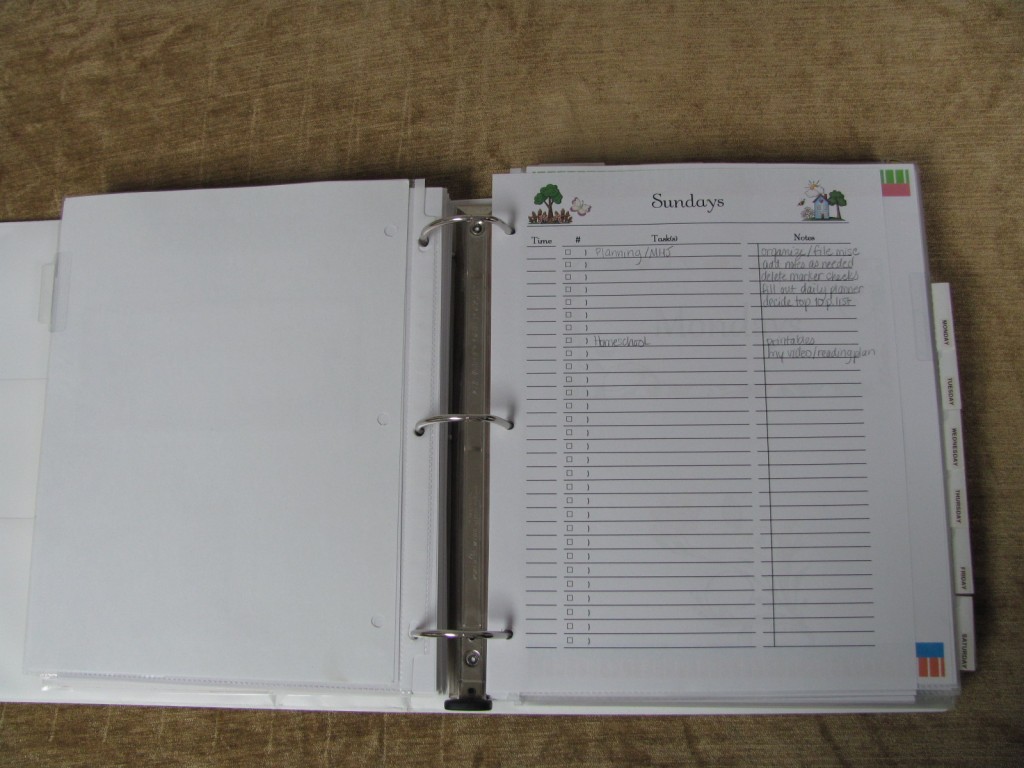
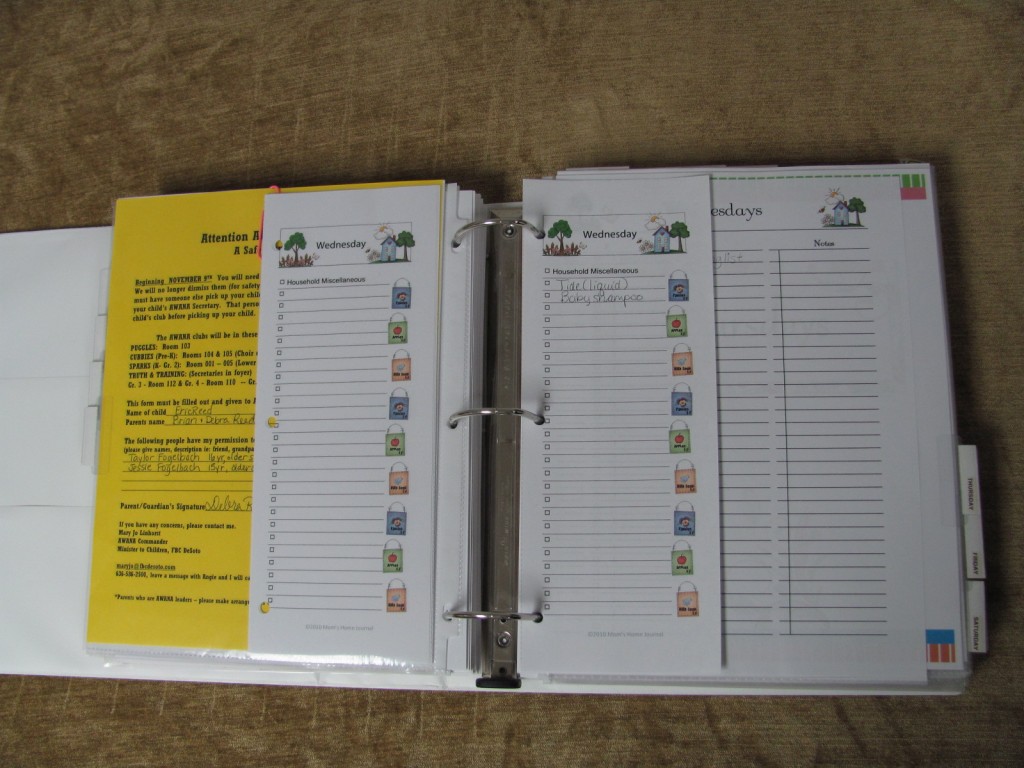
For example, Sundays are my planning days, so I have a checklist of items to run through each Sunday evening. Wednesday is my short shopping trip night for household items, so I keep a running shopping list in this section. It’s also AWANA night and bank night, so I keep any important forms needed for AWANA’s as well as prepared deposits in the Wednesday sheet protector. Thursday is my “bill day” and so there is a list of tasks to complete in the “Thursday” section.
During each week’s planning session, I run through an update any information as needed in these tabs.
That’s it for my planning section! As mentioned above in the blue box, I keep my weekly plan in a separate little spiral bound planner I call “Debra’s Daily Planner” I create using our ProClick Binding Tool. I’ll write a separate post showing these details at a later time.
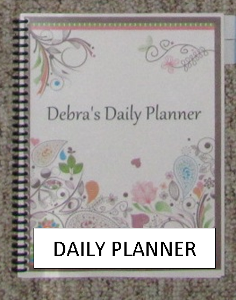
Coming up next:
Adding the rest of the sections to your household planner.